New Samsung Galaxy s3 Secret Codes List
Samsung Galaxy S3 Secret Codes-
*#1234# (View SW Version PDA, CSC, MODEM)
*#0*# (General Test Mode)
*#12580369# (SW & HW Info)
*#197328640# (Service Mode)
*#0228# (ADC Reading)
*#32489# (Ciphering Info)
*#232337# (Bluetooth Address)
*#232331# (Bluetooth Test Mode)
*#232338# (WLAN MAC Address)
*#232339# (WLAN Test Mode)
*#0842# (Vibra Motor Test Mode)
*#0782# (Real Time Clock Test)
*#0673# (Audio Test Mode)
*#2263# (RF Band Selection)
*#9090# (Diagnostic ConfiguratioN)
*#7284# (USB I2C Mode Control)
*#872564# (USB Logging Control)
*#4238378# (GCF Configuration)
*#0283# (Audio Loopback Control)
*#1575# (GPS Control Menu)
*#3214789650# (LBS Test Mode)
*#745# (RIL Dump Menu)
*#746# (Debug Dump Menu)
*#9900# (System Dump Mode)
*#44336# (Sofware Version Info)
*#7780# (Factory Reset)
*27673855# (Full Factory Reset)
*#0289# (Melody Test Mode)
*#2663# (TSP / TSK firmware update)
*#03# (NAND Flash S/N)
*#0589# (Light Sensor Test Mode)
*#0588# (Proximity Sensor Test Mode)
*#2732832553282*# (Data Create Menu)
*#273283255663282*# (Data Create SD Card)
*#3282727336*# (Data Usage Status)
*#7594# (Remap Shutdown to End Call TSK)
*#34971539# (Camera Firmware Update)
*#526# (WLAN Engineering Mode)
*#528# (WLAN Engineering Mode)
*#7412365# (Camera Firmware Menu)
*#80# (Unknown)
*#07# (Test History)
*#3214789# (GCF Mode Status)
*#272886# (Auto Answer Selection)
*#8736364# (OTA Update Menu)
*#301279# (HSDPA/HSUPA Control Menu)
*#7353# (Quick Test Menu)
*27674387264636# (Sellout SMS / PCODE view)
*#7465625# (View Phone Lock Status)
*7465625638*# (Configure Network Lock MCC/MNC)
#7465625638*# (Insert Network Lock Keycode)
*7465625782*# (Configure Network Lock NSP)
#7465625782*# (Insert Partitial Network Lock Keycode)
*746562577*# (Insert Network Lock Keycode SP)
#746562577*# (Insert Operator Lock Keycode)
*746562527*# (Insert Network Lock Keycode NSP/CP)
#746562527*# (Insert Content Provider Keycode)
*#272imei#* Product code






















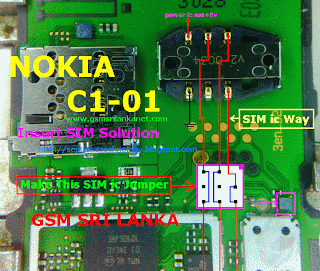






 "BUT" Still No Power parin => Now Proceed to rehut or, shake{ Gazoo ic}{ Gazoo ic}
"BUT" Still No Power parin => Now Proceed to rehut or, shake{ Gazoo ic}{ Gazoo ic}












